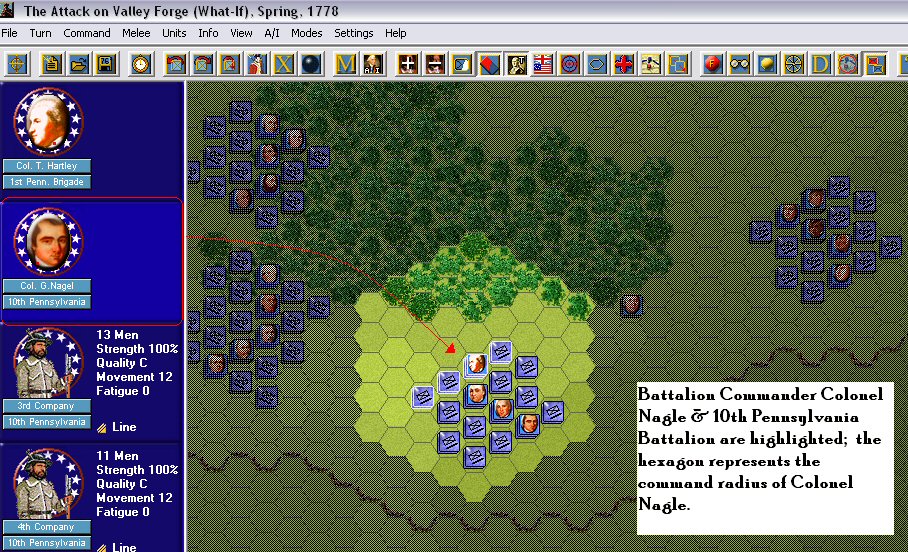
Leadership & Organization
By Mike Davies
After joining the C.C.C. and starting to play against live opponents I learned a lot of good lessons on tactics and strategy. One of the first lessons I learned, I had to learn the hard way! Keeping your battalions and brigades together and within the command radius of their leader is vital to good game play. One short scenario of training isn't always enough to teach that lesson nor to learn it. Reading the rule book only takes you so far too; so I thought a few examples and a more detailed explanation were in order.
Army Structure:
An Army of the Early American Era was typically set up along the following lines:
General of the Army--Army Commander
Lieutenant General--Corps Commander
Major General--Division Commander
Brigadier General--Brigade Commander
Colonel--Regiment or Battalion Commander
Captain--Company Commander
This is the guideline by which most of the scenarios are set up as well. Each level of command adds bonuses to the sub-commanders under him. Each level also has a different command radius (distance to which his command is effective) which increases with rank.
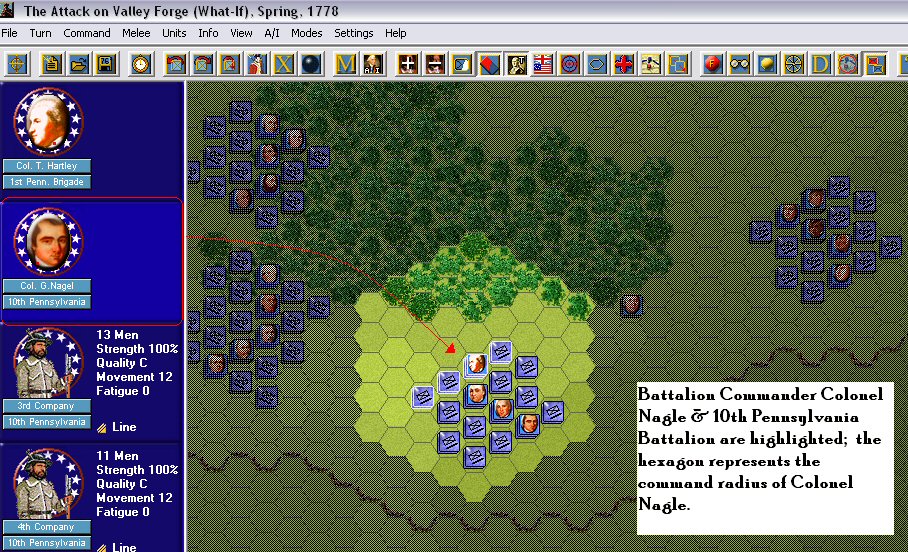

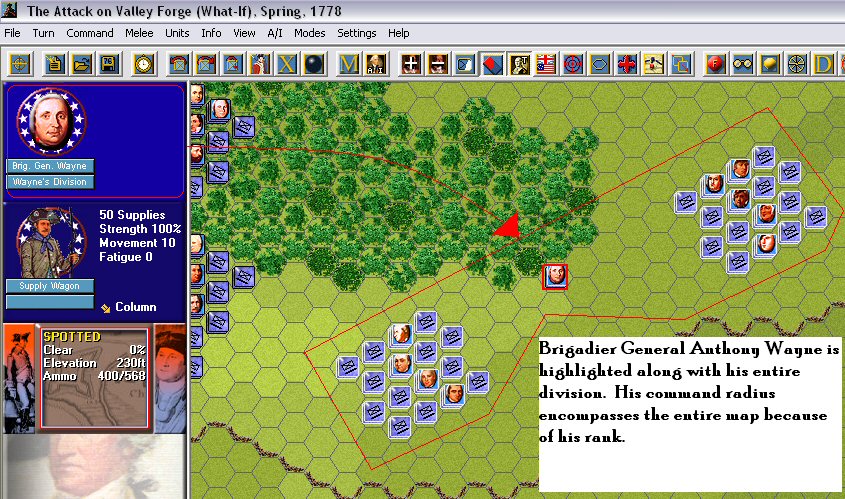
Seeing things on your screen in this manner requires using some of the menus and buttons in the game.
Go to the "view" menu and check "leaders on top"
Left Click on a stack with a leader
Left Click on leader's picture in left column.
Left Click on the "highlight organization" button (last button on the right)
Go to the "view" menu and check "command range"
Now whatever leader you click on you will see what units he commands and the limits of his command radius. This is very handy for going around the map and discovering who's in charge of who.
There is another way that's a bit of a shortcut and will help you to see the various levels of command within the overall organization for the scenario.
Go to the "view" menu and check "show organization". The organization dialog box will open
Then double click various levels of the outline in the dialog as shown below.


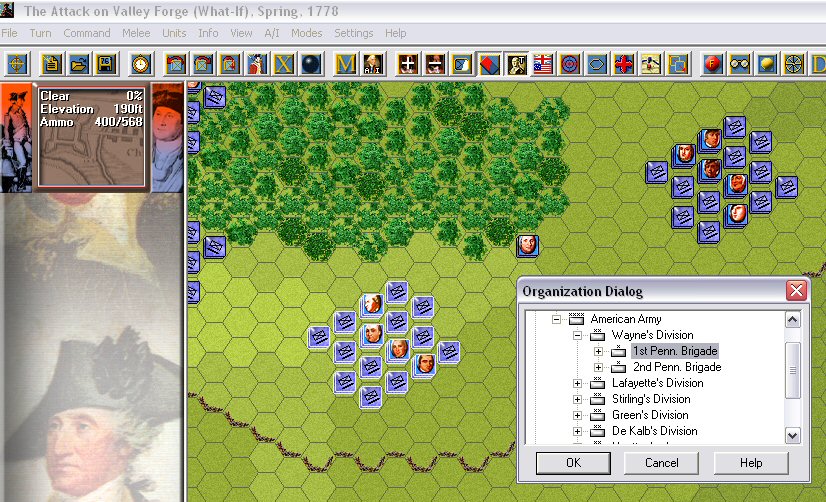
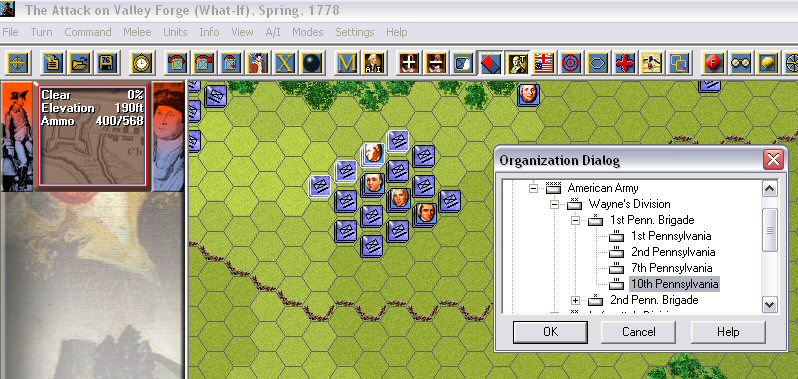
Well that's about it for this lesson. If you have any questions just e-mail me.